您的购物车中没有商品。
如何检查笔记本电脑风扇是否正常工作?
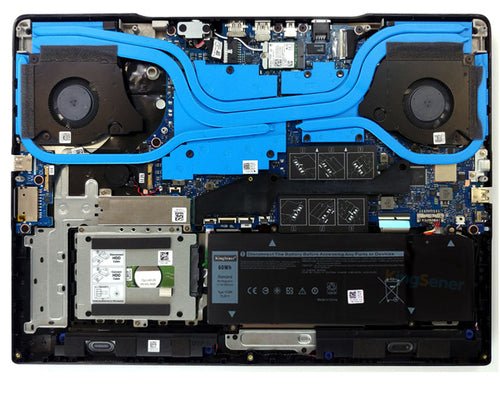
Under normal use, the laptop fan expels air and makes a soft to moderate sound. If your laptop's fan is muted, the air near the vents is calm, and the laptop is very hot, the fan may not be working.
Laptop cooling fans play a vital role in the longevity and functionality of a laptop, and an overheated system doesn't work very well, even if it does. Make sure to replace a damaged fan immediately to prevent hardware failure.
Listen to noise
A properly functioning laptop fan sounds like a soft-propeller fan; however, when you first turn on the computer, you may not hear the fan because it is running at the lowest possible speed.
To provide more airflow and cooling the system, the fans speed up as you continue to use the laptop - when your laptop reaches its operating temperature, it may switch to a faster, louder mode after about five minutes.
The best cooling laptops may have very quiet fans that can only be heard by attentive listeners in a quiet room. Be aware that if your fan makes irregular vibrations or screeching noises, it may be damaged or blocked.
Feel the air
Even if you can't hear the fan working, you should be able to feel the air coming out of the vents. When the computer is first turned on, the airflow may be very weak, but once the system reaches its normal operating temperature, the airflow will increase, at which point the laptop fans should begin expelling air from the main exhaust, usually located on either side of the laptop.
Place your hand about half an inch from the vent, palm facing the system, to feel the airflow. If the laptop is silent and there is no airflow, the fan may be damaged.
If you can hear the fan running but can only feel a slight airflow from the vent, the fan may be blocked, in which case blow the vent with a suitable tool.

Kingsener A1494 11.26V 95Wh 笔记本电脑电池,适用于 Apple MacBook Pro 15" A1398 Retina(2013 年末和 2014 年中)ME293 ME294 8440mAh
Watch out for mistakes
If your computer periodically restarts without warning, slows to a stop during normal use, or experiences a dreaded BSoD or blue screen of death, there may be a problem with the fan.
The fan itself is attached to the heatsink as part of the cooling unit, so even if the fan is blowing air, there could be a problem with another part of the unit. Your system may overheat if the cooling unit is loose or the thermal paste bridging the CPU and cooling unit is worn.
Check the temperature
Even if the fan is pulling some air out of the vents, it may still have a hardware issue, such as a motor issue, that is preventing it from cooling your computer adequately.
Some laptops will show a temperature reading when you turn it on, but if yours doesn't, use a hardware monitor to check the CPU temperature).
If the program registers a constant temperature of over 160 degrees Fahrenheit when your laptop is doing absolutely nothing, the fan may be broken.
If this article still doesn't help your laptop battery, you can buy a new battery at BatteryMall.com.
If you want to learn more about batteries, please visit:BatteryMall.com/blogs/support








