Sie haben keine Artikel in Ihrem Warenkorb.
Dell Inspiron 13 7000 Laptop Battery Replacement and Testing

The notebook is the Dell Ran 7000 purchased in 2017. Compared with the expensive XPS, Ran 7000 has a very good price/performance ratio and became a popular product.

The Dell Ran 7000 has been used frequently since it was bought. It is necessary to type manuscripts at home and bring it on business trips. Since 2018, the battery life performance has not been as good as before. The battery life is only about 50% of the new time, so the idea of changing the battery began to appear.
1.Power loss articles
In 2021, the battery will be completely scrapped. The charger will fully charge the battery to 100% and then unplug the charger. You can see the drop in the speed of the naked eye in the power manager of the taskbar. In less than 5 minutes, the battery will be directly turned off by a low-battery alarm.
Master Lu checked the lithium battery information. The battery with the factory capacity of 42Wh has only 7.6Wh remaining available, and the health degree is only 18.13%. No wonder it shuts down in 5 minutes.

2.Opening the cover

If you need to replace the battery, you must open the bottom cover of the notebook, which is the "D" shell.
Note: The notebook is divided into A shell, B shell, C shell and D shell from the top, screen, keyboard surface and bottom cover. Most notebook D shells are designed to be easily disassembled, allowing users to add memory, hard drives, maintenance and cleaning. The red box in the picture is a Phillips screw.


After removing all the screws around and in the middle, starting from the hinge of the screen, gently pull up the D shell, as long as you don't use too much force, you can open it without damage.

This is what it looks like with the back cover removed. The left side is the main part of the notebook, and the right side is the bottom cover, which is the D shell. It can be seen that Dell adopts a single heat pipe and single fan cooling configuration, dual memory slots, m2 SSD slot with SATA channel, and 2.5SATA hard drive position.

It is very convenient to remove the battery from the Dell Burning 7000. You only need to unscrew the four screws at the red frame to remove the battery. There is no need to remove the motherboard or hard disk light and other things.
3.Replacing electricity
The battery replaced this time is KingSener WDXOR Laptop Battery For Dell Inspiron 14 7000 5567 7560 5767 7472 7460-d1525s 7368 7378 5565 latitude 3488 3580 WDX0R, which is a third-party battery with a 1:1 precision design restoration of the original size.
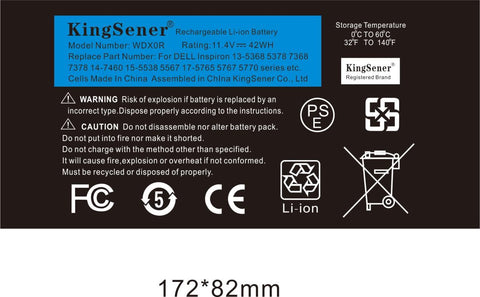
The KingSener laptop battery is packed in a corrugated cardboard box. After opening, you can see that the battery is packed in an anti-static bag, and then wrapped with a shock-absorbing sponge. In addition to the battery core, KingSener presented an all-in-one screwdriver with bits of small plum blossoms and hexagons that are common in notebooks. The gift of screwdriver accessories is very considerate for ordinary users.
Take out the battery body, the battery is installed on the plastic skeleton with four screw holes for fixing. The battery model is WDXOR, the nominal voltage is 11.4V, and the three-core series is connected. The capacity is 42Wh, which is the same as the original.

KingSener WDXOR Laptop Akku für Dell Inspiron 14 7000 5567 7560 5767 7472 7460-d1525s 7368 7378 5565 Latitude 3488 3580 WDX0R
There is no font silk screen on the back of the battery, nor does the original Dell factory.
The battery preparation is OK, and the bottom cover is also OK, then the official replacement work will begin.

The first thing to do before starting is to cut off the power to avoid accidents such as a short circuit caused by a screw falling on the motherboard. The battery is connected to the motherboard by a flexible cable, and the cable has a logo sticker to inform the user which side of the cable is inserted into the battery and which side is inserted into the motherboard.

Unscrew the four cell screws.
The old battery from the original factory was taken out very smoothly. The bottom of the battery is not like mobile phones and other digital products with pull glue, which is fixed by pure screws, and can be taken out by unscrewing the screws.
The battery capacity is directly related to the winding density, and the winding density directly affects the weight, so first weigh the original battery. The electronic scale shows that the original battery of the Dell Burn 7000 weighs 176g.
Let's take a look at the newly purchased KingSener battery. The electronic scale shows that the KingSener battery weighs up to 180g, which is heavier than the original Dell battery. The editor speculates that the actual capacity of the KingSener may be higher, of course, this is only speculation.
The size of the KingSener battery is just right. After screwing on 4 screws and doing a safety check, you can use the battery cable to connect to the motherboard to start supplying power.
The editor has pasted a thermally conductive silicone pad on the heat pipe of the CPU, which can directly transfer the heat of the CPU to the D shell, let the D shell participate in the cooling of the CPU, and relieve the pressure of the fan and cooling fins. Although it will burn the thighs, the CPU is basically It will not overheat and reduce the frequency, which is a very practical effect for friends who pursue performance.

The new battery is turned on and entered into the BIOS. You can see in the battery information column that the battery health has changed from "Poor" of the old battery of the original factory to "Excellent", and the factory power of the KingSener battery is 77%.
After entering the Windows system, use BatteryInfoView to view the battery information, you can see that the fully charged capacity has recovered to 41.998Wh, the health degree is 100%, and it has been successfully resurrected with full blood.
The end of the power exchange record

The performance of the 2017 ultrabook, the Dell Burning 7000, can no longer meet today's high-load requirements, but it is more than enough for normal office or home watching video chats. It is not a problem to replace the battery for another 3 years, and it is a pity to throw it away!
If you want to learn more about batteries, please visit:BatteryMall.com/blogs/support








