You have no items in your shopping cart.
How to turn off windows system updates
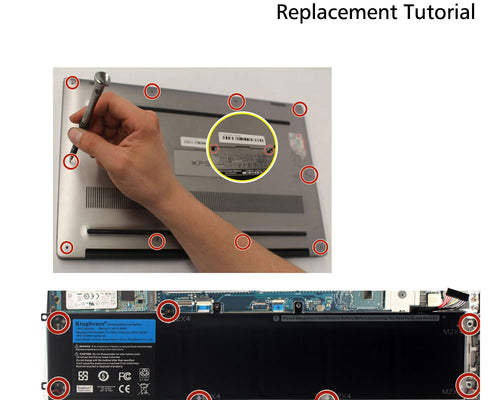
When you turn on the computer, why does the Windows system automatically update again? If you want to shut down or restart the computer, you can only wait for the system update to be completed, which is really troublesome. Still, it's up to you whether you want to turn off automatic updates for your Windows system.
Let’s try to turn off automatic updates in Windows system.

Apple MacBook Pro A1713 laptop battery- Kingseenr | BatteryMall
Method one:
Now the system shows that the latest update time is this, then we use the keyboard shortcut Win+R and enter Services.msc. Click OK, find Windows Update among these items. Double-click to open it, change the startup type to Disabled under the General tab, and click Apply. The service status is also changed to stopped.
Enter the recovery tab again, change the first failure, second failure, and subsequent failures to no action, and click OK. After the above operations, Windows system automatic updates have been turned off.
Method Two:
Keyboard shortcut Win+R, enter regedit, Enter, find the following path HKEY_LOCAL MACHINE\SOFTWARE\Microsoft\WindowsUpdate\UX\Settings, create a new DWORD (32-bit) Value, and change the name to Flight Settings Max Pause Days, note There needs to be no spaces between words.
Double-click to open, change the base to decimal, and then enter an integer value, such as 10,000, which means that the Windows system will automatically update again after 10,000 days.
Now open the Windows Update interface and see that you can choose to automatically update again after 1423 weeks. The times here will be updated again. Another quick way is to search for Windows PowerShell in the system search box, then enter reg add "HKEY_LOCAL_MACHINE\SOFTWARE\Microsoft\WindowsUpdate\UX\Settings" /v FlightSettingsMaxPauseDays /t reg_dword /d 11000 /f, Enter, close the pop-up window .
Let’s take another look at the Windows update interface and see that you can choose to automatically update again after 143 weeks.

Method three:
Keyboard shortcuts Win+R, Enter, find the following path, HKEY_LOCAL MACHINE\SOFTWARE\Policies\Microsoft\Windows, create a new key, name it Windows Update, then create a new key in the folder, name it AU, open the AU folder, Create a new DWORD (32-Bit) Value, change the name to NoAutoUpdate, modify the value of Value data to 1, and click OK.
Use this method to successfully disable Windows updates.
If this article still doesn't help your laptop battery, you can buy a new battery at BatteryMall.com.
If you want to learn more about batteries, please visit: BatteryMall.com/blogs/support








