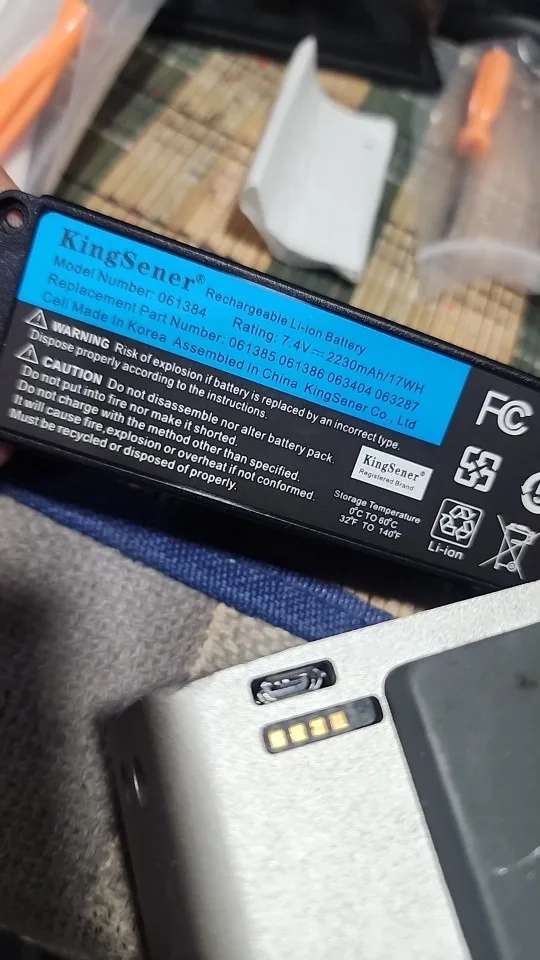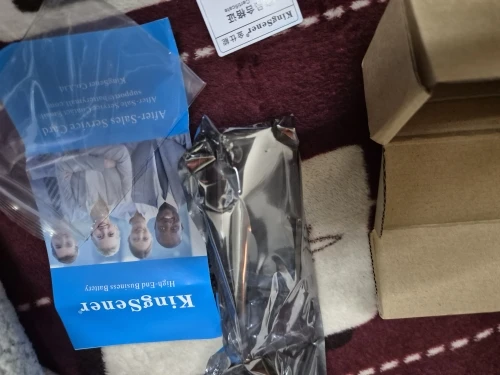Specification
Specification
- Battery Model
- Capacity
- Voltage
- Battery Type
- Cell
- Color
- Condition
- 061384
- 2230mAh/17WH
- 7.4V
- Li-ion
- Made in China, high quality guarantee
- Black
- Replacement Battery (100% Brand New,1-year warranty!)
 Replace Part Numbers
Replace Part Numbers
- 061384
- 061385
- 061386
- 063404
- 063287
 Compatible Laptop Models
Compatible Laptop Models
- For BOSE SoundLink Mini one Series
- For BOSE SoundLink Mini Bluetooth Speaker one Series
- For BOSE SoundLink Mini Bluetooth Speaker I Series
- For BOSE mini I Series
BOSE audio battery FAQ:
Situation 1:
Your BOSE speaker cannot be charged but can be played normally
Suggest:
1. Replace the charging cable or charging head and try charging again
2. Check whether the internal parts of the machine are damaged
3. The battery is faulty and needs to be replaced
Situation 2:
After your BOSE second-generation audio battery is connected to the machine, the red light flashes
Suggest:Update the system
Situation 3:
After your BOSE second-generation audio battery is connected to the machine, the yellow light or all flashes
Suggestion: The motherboard may be damaged, it is recommended to check the voltage of the motherboard.
Situation 4:
Your BOSE 3rd generation audio battery still cannot be turned on after the battery is installed
Suggest:
1. The battery interface is not in good contact and cannot be powered on.
2. Please check whether the battery has power or not. If the battery has no power, it cannot be turned on.
3. Please check whether the machine is damaged, the internal damage of the machine will not work, and the machine will not be able to boot.
Note:
This is not a complete list or inclusion of all compatible laptop models. You can open the back of your laptop to check the original battery model. If you have any compatibility questions, please contact us online.The casing is made of durable materials, the mainboard adopts advanced technology, and the battery core is produced with high-quality raw materials to ensure that it will not be damaged after long-term use.
Our products are equipped with multiple protection technologies such as overvoltage, overcurrent, and overcharge to effectively protect the safety of batteries and equipment.
Shipping Methods
Track Logistics:(1) European and American countries can check logistics at this website:
https://www.17track.net/en
(2) Middle East countries can check logistics at this website:
http://www.mena56.com/
(3) Asian countries can check logistics at this website:
http://17exp.kingtrans.cn/tracken.jsp
If you can't find your package on any of the three websites listed above, please email us:
sales@batterymall.com/ info@batterymall.com
WeChat/WhatsApp:
(+86) 198 6775 1872 /(+86) 191 2767 3310
About Delivery Time:
(1)If ship from China:
It normally takes 5-20 business days to Asia .
It normally takes 10-15 business days to North America Areas .
It normally takes 15-20 business days to Europe/South America Areas .
(2)If ship from the US warehouse, the normal delivery time is 3-5 working days.
(3)If ship from the European Warehouse, the normal delivery time is 2-10 working days.
(4)If ship from Russian warehouse:, the normal delivery time is 3-5 working days.
Please note: Exact arrival times are determined by specific country. Our product price not including shipping cost/VAT/Customs Duties.
If your country needs to pay VAT, you need to declare and pay the tax by yourself.
Payment Methods
Paypal
PayPal account: Payment@batterymall.com
Account Name: ShenZhen KingSener Science and Technology Co., Ltd
Credit or debit card
PayPal never shares your financial information with us.
Q&A
About policy:
-
Does Batterymall.com have a privacy policy?Please feel free to read our Privacy Policy.
-
Can I return the product?Batterymall.com promises to return non-defective products within 15 days of receipt. Please see full details of our returns policy.
-
Are your products covered under warranty?Batterymall.com offers a 2-year warranty coverage against manufacturer defects. View warranty information for many of our products.
About Account:
-
Do I need to create an account to place an order?No need. You can place an order without an account on Batterymall.com. After payment is complete, your order will be processed. When the item leaves our warehouse, you will receive an automatic confirmation email with tracking information on the package. In addition, you can also view your order information through the "Order Inquiry" page without an account.
-
Can I change my account information?Log into your account with your email and password to view your account information including order history, shipping and billing data. Certain account information may be redacted for accuracy.
-
How do I reset my password?Click the "Login" button at the top of the page
Click on "Forgot your password?"
Follow the steps listed to reset your password -
How do I unsubscribe from promotional emails?Log in to your account to update your communication preferences or click the unsubscribe link at the bottom of the newsletter/email. If you unsubscribe from marketing or promotional communications, you will continue to receive transactional communications in connection with any order.
About order:
-
Will I be charged sales tax?Our website is not responsible for the taxation of any country, and buyers are required to declare taxes by themselves.
-
What payment methods are available for me?We accept Visa, MasterCard, Discover and American Express on Batterymall.com and other payment options in store.
-
How long will it take to complete my order?Orders fulfilled through our warehouse will be shipped within 24 hours of receipt during business hours. Hours of operation may vary, but are based on Central Time, Monday through Friday, non-holidays.
-
Do you ship internationally?Orders can be shipped to over 50 countries. And we also have products from American warehouses, Japanese warehouses, French warehouses, and Russian warehouses. Please refer to the shipping policy for specific charges.
-
Will I receive an order confirmation? tracking information? Receipt?Transaction information will be emailed to the address you provided in your shopping cart. An order confirmation will be sent followed by a shipping confirmation with tracking data.
We recommend keeping all documentation for warranty purposes.
About batteries:
-
How about the battery’s lasting or working time?Actually battery’s run-time is dependent on the device's total power consumption rate.
It related to following factors:
●the speed of the laptop’s processor
●the amount of application software
●the number of wireless interface devices
●the brightness of the screen
●the amount of cycle that you’re using it for -
How to maintain battery life?We suggest that you do the battery activation at least once every two months, as it will extend the working time and life of your battery.
If you won’t the battery for a month or longer, we suggest you charge the battery to 50%-80% capacity and then remove it from the laptop. Store it in a clean, dry place until you need it again. -
How long is the battery life?Our battery was tested and checked well before shipment. Under the normal using condition,the life of the lithium battery is about 500 time of cycles, so that usually as far as possible to use the fast end (5-7%) in charge, the average use time is 2 to 3 years.
If we still haven't answered your question, you can contact us below and we'll get back to you as soon as possible.
WECHAT/ WHATSAPP/TEL:(+86) 198 6775 1872
EMAIL:sales@batterymall.com
If you need to learn more about batteries, please check our blog content:
https://www.batterymall.com/blogs/support/batterymall-faqs