您的购物车中没有商品。
How to Use ideapad Power Manager to reset and calibration Battery

This article provides information on how to perform battery reset under Energy Management. The screenshots may differ between various software versions.
If the system is installed with OneKey Optimizer, the steps are different.
The system is configured with Lenovo Energy Management (5.0, 6.0, 7.0, 8.0), calibration solution as below show:
1. Run Energy Management, then click the icon as shown below.

2. Click Start.
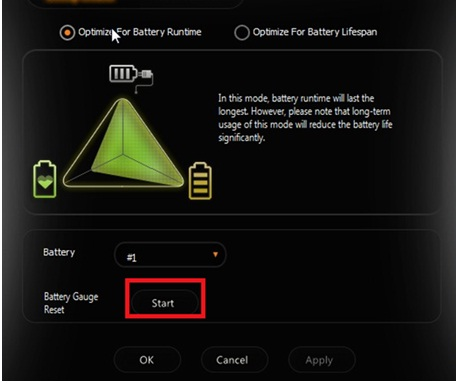
3. Close all running programs and connect the AC adapter, then click Continue.

4. The whole process may take several hours. Do not use the computer during this period. Do not cancel while the process is running. Wait until the process is completed.

Note: To manually calibrate the battery, charge the battery to 100%. Allow the battery to drain down to 5% before charging again.
If you want to learn more about batteries, please visit:BatteryMall.com/support.








